15 years one-stop China custom CNC machining parts factory

Hey there I’m VMT Sam!
With 25 years of CNC machining experience we are committed to helping clients overcome 10000 complex part-processing challenges all to contribute to a better life through intelligent manufacturing. Contact us now
 188 |
Published by VMT at Sep 23 2022
188 |
Published by VMT at Sep 23 2022
Because we have high requirements on the precision of CNC machined products, the things to consider when programming are:
First, consider the CNC machining sequence of the part:
1. Drill first and then flat end (this is to prevent material shrinkage when drilling);
2. Rough turning first, then fine turning (this is to ensure the accuracy of CNC machining parts);
3. The first processing tolerance is large, and the last processing tolerance is small (this is to ensure that the surface with small tolerance size will not be scratched and prevent the deformation of CNC machined parts).
Drilling Process
According to the hardness of the material, select a reasonable speed, feed rate and depth of cut:
1. Carbon steel materials should choose high speed, high feed rate and large depth of cut. For example: 1Gr11, select S1600, F0.2, cutting depth 2mm;
2. The cemented carbide adopts low speed, low feed rate and small cutting depth. For example: GH4033, choose S800, F0.08, cutting depth 0.5mm;
3. Titanium alloy should choose low speed, high feed rate and small cutting depth. For example, Ti6, choose S400, F0.2, and the cutting depth is 0.3mm. Take a CNC part as an example: the material is K414, which is a superhard material. After many tests, S360, F0.1, and cutting depth of 0.2 are finally selected, so that qualified parts can be CNC machined.
Knife Setting Skills
Tool setting is divided into instrument setting and direct tool setting. In my original job, some lathes did not have a tool setter, but set the tool directly. The following knife setting skills are direct knife setting.

Common Tools to Set Up the Instrument
First, select the center of the right end face of the CNC machined part as the tool set point and set it as the zero point. After the machine tool returns to the origin, each tool that needs to be used will set the tool with the center of the right end face of the CNC part as the zero point. When the tool touches the right end face, enter Z0, click measure, the measured value will be automatically recorded in the tool compensation value of the tool, that is, the Z axis is aligned with the tool.
The x-knife setting is for trial cuts. If the outer circle of the part measured by the tool is small, input the value of the outer circle measured by the tool (for example, X is 20mm) into x20. Click Measure, the tool offset value will automatically record the measured value. At this time the X axis is also correct.
This tool setting method, even if the machine tool is powered off, will not change the tool setting value after restarting the call. It can be applied to the large-scale CNC machining production of the same parts for a long time, and the lathe does not need to be reset during the period.
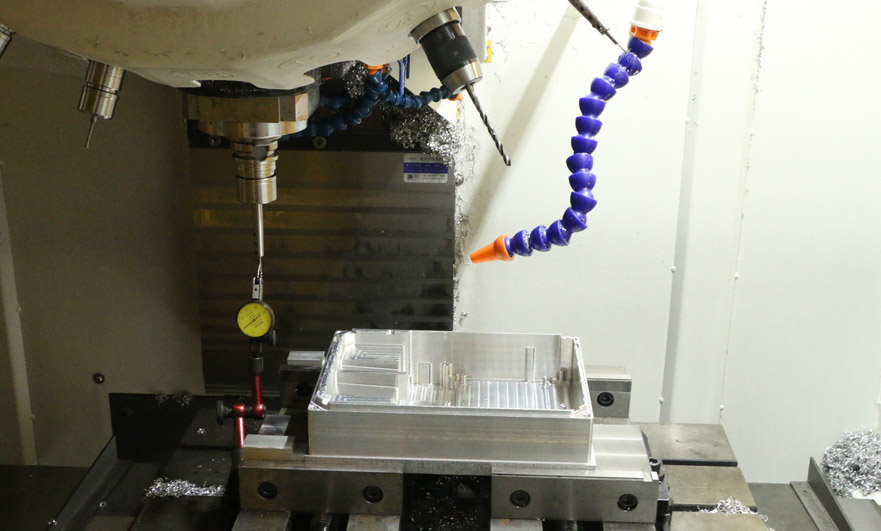
Debugging Tips
After the CNC machining parts are programmed, it is necessary to try cutting and debugging the tool to prevent program errors and tool setting errors, resulting in a collision accident.
To advance the simulation of CNC machining, move the tool to the right in the machine tool coordinate system by 2-3 times the total length of the part; then start the simulation processing. After the simulation processing is completed, confirm that the program and tool setting are correct, and then start the CNC machining of the part. After the first piece is processed, the self-inspection confirms that it is qualified, and then find a full-time inspection. After the full-time inspection confirms that it is qualified, the commissioning ends.
CNC Machined Parts
After the trial cutting of the first part is completed, batch CNC machining is required. However, the first piece of qualified does not mean that the entire batch of parts will be qualified, because in the CNC machining process, due to the different CNC machining materials, the tool wear will be small, the CNC machining materials will be hard, and the tool wear will be faster. Therefore, in the process of CNC machining, it is necessary to check frequently and increase or decrease the tool compensation value in time to ensure that the CNC machining parts are qualified.
Take, for example, a part we machined before.
The material is K414, and the total processing length is 180mm. Because this material is very hard, the tool wears very quickly during CNC machining. From start to finish, the tool wear will have a slight degree of 10-20mm. Therefore, we must artificially add a slight degree of 10-20mm in the program to ensure that the CNC machined parts are qualified.
In short, the basic principles of CNC machining are: rough machining first, remove excess material from the workpiece, and then finish machining; vibration should be avoided during CNC machining; thermal denaturation of the workpiece during machining should be avoided. There are many reasons for vibration, which may be the load Too large; it may be the resonance between the machine tool and the workpiece, or the rigidity of the machine tool may be insufficient, or it may be caused by the passivation of the tool. We can reduce vibration by reducing the infeed and machining depth, checking whether the workpiece is firmly clamped, and increasing the tool speed, which can reduce resonance. Also, check if it is necessary to replace the cutter with a new one.
Prevent Machine Collisions
Machine tool collision damages the accuracy of machine tools greatly, and has different effects on different types of machine tools. In general, it has a greater impact on machine tools with weaker rigidity. Therefore, for high-precision CNC machining lathes, collisions must be absolutely eliminated. As long as the operator is careful and masters certain anti-collision methods, the collision can be completely prevented and avoided.
I think the main reasons for collisions are:
Incorrect input of tool diameter and length;
The dimensions of CNC machining parts and other related geometric dimensions are incorrectly input, and the initial position of the workpiece is incorrectly positioned;
The workpiece coordinate system of the machine tool is not set correctly, or the zero point of the machine tool is reset during the CNC machining process, resulting in changes. Most of the machine tool collisions occur during the rapid movement of the machine tools, and the collisions that occur at this time are the most harmful and should be absolutely avoided. Therefore, the operator should pay special attention to the initial stage of the machine tool execution program and the tool change. At this time, once the program is edited incorrectly and the diameter and length of the tool are entered incorrectly, it is easy to collide. At the end of the program, the CNC axis retraction sequence is wrong, so a collision may also occur.
In order to avoid the above-mentioned collision, the operator should give full play to the functions of the five senses when operating the machine tool. Observe the machine for abnormal movement, sparks, noise, rattling, vibration, and burnt smell. If any abnormal situation is found, the program should be stopped immediately, and the machine tool can continue to work after the machine tool problem is solved.
In short, mastering the operating skills of CNC machine tools is a gradual process, and it cannot be accomplished overnight. It is based on mastering the basic operation of machine tools, basic CNC machining knowledge, and basic programming knowledge. The operating skills of CNC machine tools are not static, it is an organic combination that requires operators to give full play to their imagination and hands-on ability, and it is innovative labor.
Ready To Start Your Next Project?
Get Instant Quote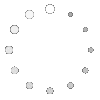

Request a Free Quote
Send us a message if you have any questions or request a quote. We will get back to you ASAP!